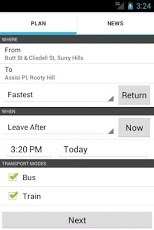Link Express
Free Version
Publisher Description
Link gets you from where you are to where you want to go by public transport in New South Wales. Good for locals and pretty much essential for travellers looking to get around Sydney and NSW on a budget. Use NSW Transport Info and 131500 with saved trips!Here are some of Link Express' features: • Look like a badass. Rock up at the right platform at the right time without looking at the scrolly screens on the concourse. Link shows you which platform or bus stand to be at. Everyone will want to be your friend – trust me. • Great for bus noobs. Stop using StreetView to look for landmarks when you're riding an unfamiliar bus route. Link shows you a map of where you need to get off and where you currently are so you know when to press the buzzer. Not too early so that the bus stops at the preceding stop and everyone behind you shoots lasers from their eyes into the back of your head, and not too late so that someone gets in on the button-pressing action before you. • Why should you be awake on public transport while your phone sleeps? Technology should be working for us! That's why we invented robots slaves, right? Link can monitor your location and wake you up when you get close to your destination either by distance or time. Just don't blame us when the machines become sentient and you miss your stop. • Ever wake up and not know where you are? It happens to me all the time! That's why Link can detect your location and plan your trip home, or to Stanmore Maccas. • Too many lunatics on buses? Siderodromophobic? Link lets you exclude modes of travel from your plan. You can also exclude ferries but who wouldn't want ride a ferry? Nobody. That's who. • See trackwork and service disruptions. Keep up to date so you know to call your mate and say that you can't go to the party because you're seeing your grandmother (but actually because you don't want to ride a trackwork bus or change buses at 1 AM at Mount Druitt station). • Pick your destination from your contacts! Now you can ask for someone's address when you get their number. Strangely, I haven't been able to test this on anyone yet...• Copy your trips to clip board as text so you can send it to all your friends who don't have this app.• Press on a bus stop to send that bus stop number to 0488 TXT BUS! Older phones need to manually paste the number though. Lame!What does Link have that Link Express does not? • Location search history so you don't have to search each time you go somewhere other than work. • History and favourites to see your searches without internet access or quickly plan a new trip based on an existing one. • Fast proximity alarm mode for all your previous locations for when you know your route but still want to doze off on the bus. What does Link Express have that Link does not? • It's free! Spend your money on a Son of Mac at Maccas instead if they ever bring it back. Otherwise you might have to settle for a cheeseburger, but at least you still get the gherkin.
About Link Express
Link Express is a free app for Android published in the Other list of apps, part of Home & Hobby.
The company that develops Link Express is Morgan Creative. The latest version released by its developer is 1.0. This app was rated by 1 users of our site and has an average rating of 5.0.
To install Link Express on your Android device, just click the green Continue To App button above to start the installation process. The app is listed on our website since 2013-04-26 and was downloaded 10 times. We have already checked if the download link is safe, however for your own protection we recommend that you scan the downloaded app with your antivirus. Your antivirus may detect the Link Express as malware as malware if the download link to com.xiao.transfolite is broken.
How to install Link Express on your Android device:
- Click on the Continue To App button on our website. This will redirect you to Google Play.
- Once the Link Express is shown in the Google Play listing of your Android device, you can start its download and installation. Tap on the Install button located below the search bar and to the right of the app icon.
- A pop-up window with the permissions required by Link Express will be shown. Click on Accept to continue the process.
- Link Express will be downloaded onto your device, displaying a progress. Once the download completes, the installation will start and you'll get a notification after the installation is finished.